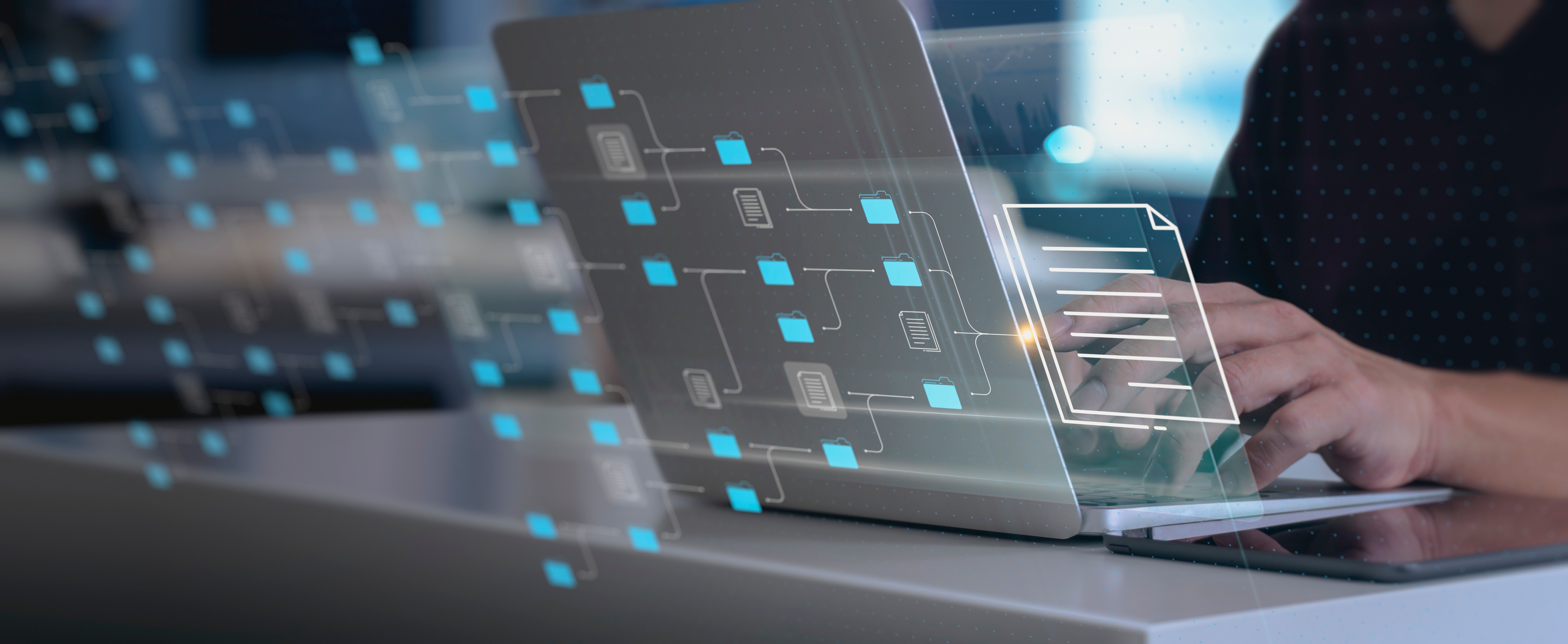Power BI has emerged as a powerful tool that enables organizations to transform data into meaningful insights and strategic actions. In this blog, we will explore in detail how Power BI can revolutionize the way businesses approach data analysis and how you can leverage this tool to elevate growth and efficiency in your business. Get ready to maximize your analytical potential and make informed decisions that drive your company's growth. Welcome to the complete guide to optimizing your business decisions with Power BI!
Introduction to Power BI and its impact on business analytics
What is Power BI and why is it crucial for businesses?
Power BI is a business analytics tool developed by Microsoft Fabric that allows organizations to:
- Connect
- Model
- Process
- Visualize
Its importance lies in its ability to simplify data analysis and turn comprehensive volumes of information into understandable and meaningful insights for strategic decision-making. These combined features make Power BI an integral tool for data analysis within business ecosystems.
Related article: Simplify Data Analysis with Microsoft Fabric
Data visualization, Power BI´s Duty
Main benefits of using Power BI
Data visualization is a fundamental element of the analytical process as it allows users to quickly interpret information and extract relevant insights. Power BI facilitates this task by offering various visualization options, from simple charts to advanced interactive dashboards, which help communicate data concisely and effectively.
How does it improve data-driven decision-making?
With dynamic and real-time updated visualizations, Power BI empowers users to make crucial decisions with up-to-date and accurate information. The ability to analyze data from different perspectives and delve into specific details ensures that business decisions are based on concrete evidence rather than assumptions.
Advanced features for in-depth analysis
Interactive and customizable data visualization in Power BI
One of Power BI's strengths lies in its ability to generate interactive and customizable visualizations that adapt to the specific needs of each user. Besides dynamic charts and interactive maps, Power BI also offers a wide variety of options to effectively represent data.
Connecting and transforming multiple data sources in Power BI
Power BI's ability to connect to multiple data sources, whether local or cloud-based, facilitates the consolidation of dispersed information into a single centralized location. Additionally, data transformation tools allow for seamless data cleaning and preparation for analysis.
Creating dynamic reports and dashboards in Power BI
With Power BI, it is possible to create dynamic and intuitive reports that summarize the most critical information in a visually appealing manner. Customizable dashboards provide an overview of the most important KPIs and allow users to delve into specific details for in-depth insights.
Automating analysis processes with Power BI
Automating repetitive processes in data analysis is crucial for saving time and improving efficiency. Power BI offers advanced scheduling and automatic report updating functionalities, allowing businesses to focus on data interpretation rather than tedious manual tasks.
Practical cases and examples of successful Power BI utilization
Sales data analysis to identify trends and opportunities
A common application of Power BI is the analysis of sales data to identify
- Commercial patterns.
- Trends.
- Opportunities.
Through interactive visualizations, businesses can better understand
- Product performance.
- Market segments.
- Distribution channels
Mainly to optimize commercial strategies.
Real-time tracking of key business KPIs with Power BI
The ability to monitor key business performance indicators in real time is essential for making agile and data-driven decisions. With Power BI, organizations can create custom dashboards that display critical metrics such as
- Sales.
- Inventory.
- Supply chain.
- Customer satisfaction.
Supply chain optimization hhrough predictive analytics
Predictive analytics with Power BI allows businesses to anticipate
- Future demands.
- Optimize logistical processes.
- Identify potential bottlenecks in the supply chain.
By using advanced predictive models, organizations can take proactive measures to improve operational efficiency and reduce costs.
Enhancing customer experience through data segmentation with Power BI
Effective customer segmentation is essential for personalizing marketing strategies and improving customer experience. With Power BI, your organization can analyze
- Demographic data.
- Purchase behaviors.
- Preferences to identify specific segments.
- Design more effective campaigns that generate loyalty and satisfaction.
The future of business analytics with Power BI
Emerging trends in data visualization and analysis
The field of data analysis is constantly evolving, with new trends promising to transform how businesses approach business analysis. Whether through the rise of predictive analytics or integration with artificial intelligence and machine learning, Power BI positions itself as a key tool for adopting these innovations.
Predicted innovations in Power BI to further enhance business analysis
Continuous investment in the development of Power BI introduces new features and improvements to enhance organizational analysis, such as updates in visualizations and integrations with other business tools. The future of Power BI promises to continue offering advanced solutions for current and future analytical needs.
In conclusion, Power BI has positioned itself as a comprehensive solution to maximize your company's analytical potential by connecting, processing, and visualizing your data. By leveraging its advanced functionalities and looking at future trends in business analysis, you are equipped to make informed decisions that drive growth and efficiency in your organization. Do not miss the opportunity to empower your company with Power BI and take your data analysis to the next level.
Are you ready to empower your company with Power BI? Contact our team today to discover how we can help you optimize your business decisions through advanced data analysis with Power BI!
Iteration Insights – Power BI Blogs for Data Analysts
Power BI Platform – Microsoft Fabric